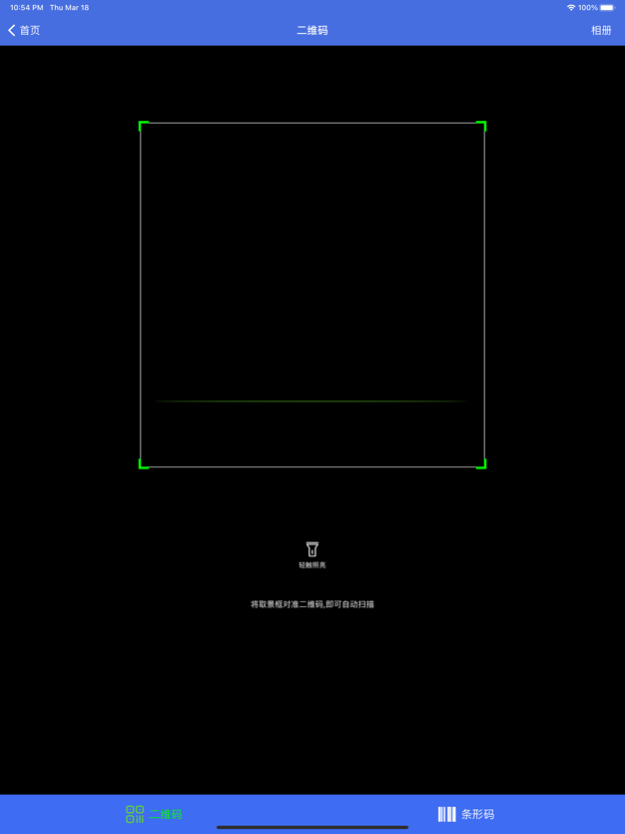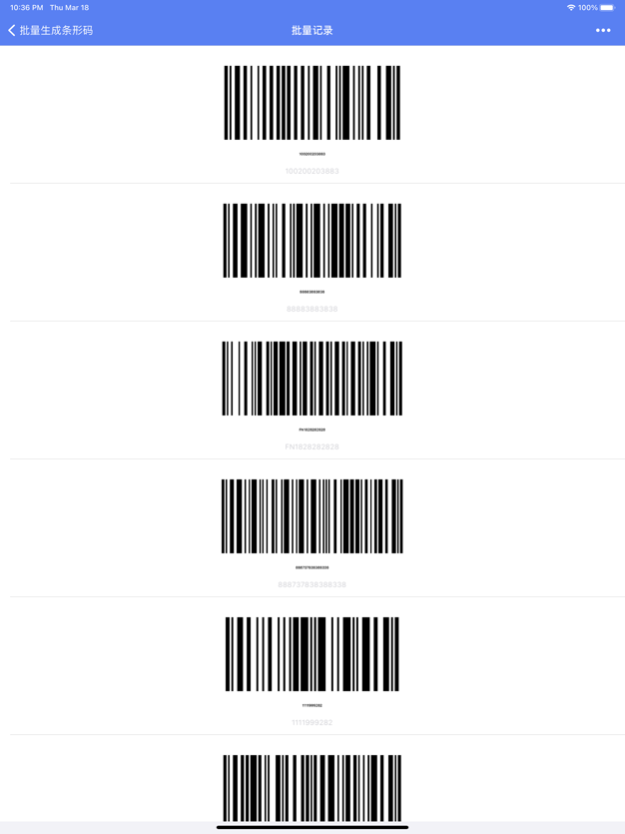Barcode & QR Code Scanners Pro 4.7
Free Version
Publisher Description
The barcode scanner automatically focuses on scanning codes, with fast recognition speed and fast scanning of various barcodes and QR codes;
Support batch scanning and generation of barcodes and QR codes, and export them in PDF and Excel formats,
Convenient inventory management, automatic counting, and a great tool for inventorying items;
Make your barcode scanning easy and enjoyable from now on.
Functional features:
1. Store and manage all scanned barcodes, making it easy for you to search and backup;
2. Create and generate barcodes and QR codes with just one click, and support DIY style modification to create exquisite barcodes/QR codes;
3. Support batch generation of barcodes and QR codes, quickly exporting them to image and PDF formats for easy printing;
4. Automatically generate historical scans and generate list records, and support filtering and exporting Excel functions for easy searching and data processing;
【 VIP Member Subscription Instructions 】
You can subscribe to receive membership benefits for the barcode scanner app.
Once the purchase is confirmed, the payment will be directly deducted from the iTunes account
During the subscription period, you can try out all benefits
Subscription will automatically renew for the same price and period (month) as before, unless automatic renewal is turned off at least 24 hours before the end of the current subscription period
The renewal fee will be deducted from your account within 24 hours before the end of the current subscription period based on the period you have selected
After purchase, users can manage subscriptions and turn off automatic renewal in their account settings.
During the valid subscription period, the current subscription cannot be cancelled
You can unsubscribe during the free trial period through the subscription settings of your iTunes account.
Please make sure to complete it 24 hours before the subscription ends to avoid being charged. For more information, please go to: http://support.apple.com/kb/ht4098 “
You can turn off automatic renewal through iTunes account settings, but you cannot cancel the current subscription during the valid subscription period.
Any unused parts during the free trial period will be invalidated after the trial period expires.
Please refer to the following link for service terms and privacy policy:
Privacy Policy: http://app.ezcodes.cn/agreement/reversevideo_privacypolicy_en.html
Service Terms: http://app.ezcodes.cn/agreement/reversevideo_terms_en.html
Apr 14, 2024
Version 4.7
- Improve scanning accuracy.
- Support batch exporting of multiple documents in batch scanning.
- Allow sorting of scanning records based on scanning time.
- Automatically copy previous configurations when creating a new file.
- Add functionality to save all scanned images in the home scan records.
About Barcode & QR Code Scanners Pro
Barcode & QR Code Scanners Pro is a free app for iOS published in the System Maintenance list of apps, part of System Utilities.
The company that develops Barcode & QR Code Scanners Pro is 健 王. The latest version released by its developer is 4.7.
To install Barcode & QR Code Scanners Pro on your iOS device, just click the green Continue To App button above to start the installation process. The app is listed on our website since 2024-04-14 and was downloaded 5 times. We have already checked if the download link is safe, however for your own protection we recommend that you scan the downloaded app with your antivirus. Your antivirus may detect the Barcode & QR Code Scanners Pro as malware if the download link is broken.
How to install Barcode & QR Code Scanners Pro on your iOS device:
- Click on the Continue To App button on our website. This will redirect you to the App Store.
- Once the Barcode & QR Code Scanners Pro is shown in the iTunes listing of your iOS device, you can start its download and installation. Tap on the GET button to the right of the app to start downloading it.
- If you are not logged-in the iOS appstore app, you'll be prompted for your your Apple ID and/or password.
- After Barcode & QR Code Scanners Pro is downloaded, you'll see an INSTALL button to the right. Tap on it to start the actual installation of the iOS app.
- Once installation is finished you can tap on the OPEN button to start it. Its icon will also be added to your device home screen.